Create a Position for the vignette ads:
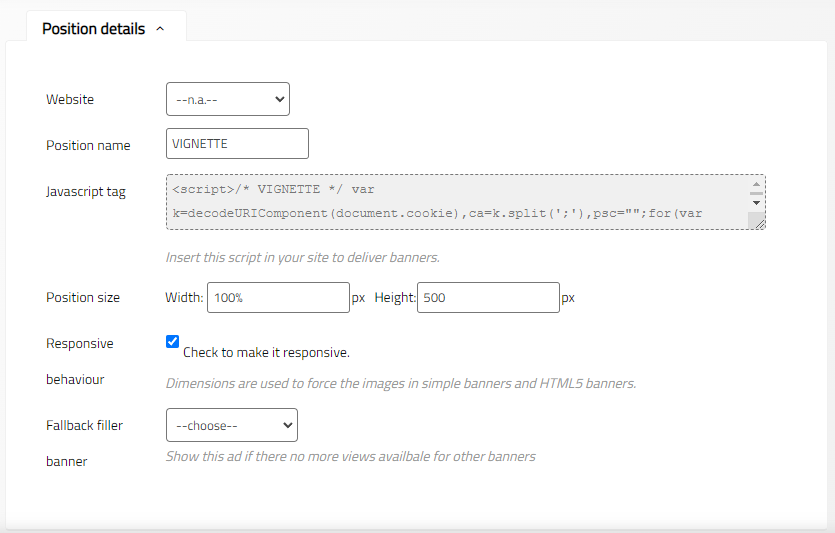
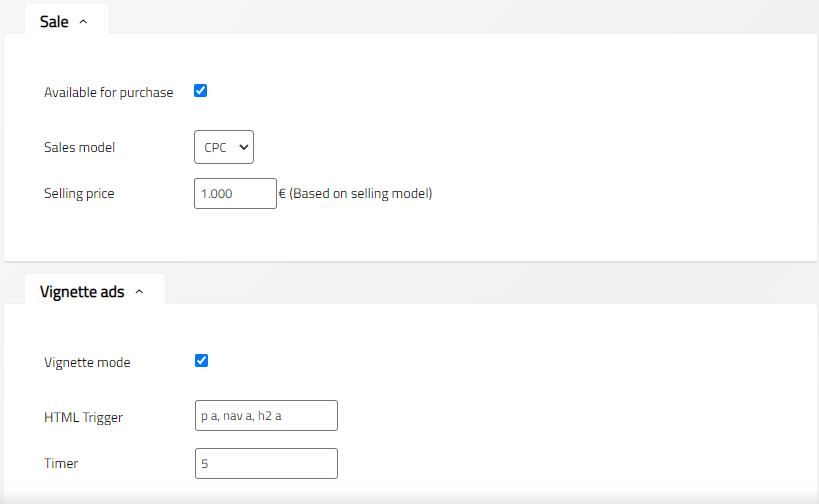
Flag the “Vignette mode” in the position configuration (the script above changes, so pay attention flag vignette mode and then copy the script).
Grab the script code and copy it in your pages, place the script before the closing tag </body> of your pages.
If your site doesn’t have jQuery library installed you have to place it in the <head> tag of your pages. If you don’t already have it, insert this code:
<script type='text/javascript' src='//ajax.googleapis.com/ajax/libs/jquery/1.11.3/jquery.min.js?ver=5.9.3' id='jquery-js'></script>
In the “HTML trigger” field are reported the jQuery selectors to match links that activate the vignette banner. In the example: p a means anchors <a ...> inside paragraphs <p>.
nav a means anchors inside <nav> tags, h2 a menas anchors inside h2.
The “Timer” field contains the number of seconds before the X link to close the vignette appears.
When you create the Banner in AdAdmin software, choose the Vignette position you’ve created, you can place any type of banners (basic, script, html5), you can modify the appearance of the banners with custom CSS.