Here is a table with recommended values for size and weight that should be respected when you create ads positions in your sites.
You can see some examples here, in the test page of our AdAdmin software.
| Desktop | Mobile | |||
|---|---|---|---|---|
| Size | Name | Weight | Size | Weight |
| 728 x 90 | Leaderboard* | 50 KB | 320×50 | 20 KB |
| 970×250 | Masthead* | 150KB | 320×100 | 40 KB |
| 300 x 250 | Square / MPU* | 50 KB | ok | 50 KB |
| 250 x 250 | Square | 40 KB | ok | |
| 160 x 600 | Skyscraper | 60 KB | Deprecated | |
| 500×350 | Overlay | 100 KB | 320×480 | 100 KB |
| 240 x 400 | Fat Skyscraper | 100 KB | ok | |
| 500×350 | Intrapage | 100 KB | 320×480 | 100 KB |
| 234 x 60 | Half Banner | 30 KB | ok | |
| 180 x 150 | Rectangle | 30 KB | ok | |
| 125 x 125 | Square Button | 30 KB | ok | |
| 728×90 | Footer | 50 KB | 320×50 | 20 KB |
The formats marked with an * are considered standard (at least in Italy), and are very often considered standard also the mobile version.
How to insert an Intropage responsive banner in AdAdmin
All of this sizes can be implemented within AdAdmin software. The responsive banners are ready to use with templates feature in AdAdmin software:
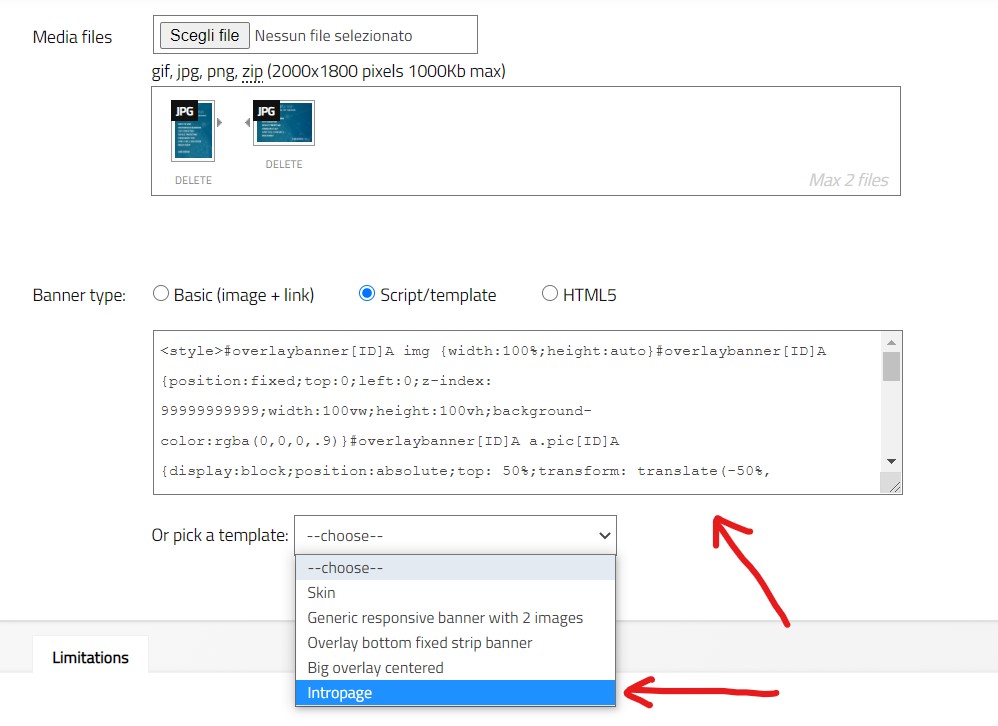
In the image above is shown the creation of an Intropage banner in AdAdmin. After title/campaign/link (etc.) fields:
- Choose script/template banner
- Choose intropage from the templates
- Upload the first image of 320×480 pixels for mobile
- Upload the second image of 500×250 pixels for desktop
